A worthy mission for any virtual meeting is to try and make it as close as possible to an enjoyable face to face experience. This is because we are genetically programmed, and socially conditioned, to interact in a face to face manner.
Here are seven common camera blunders we often see people make in virtual meetings.
While these may be unintentional, the people making these are often oblivious to how this undermines their credibility. So take note and keep your credibility intact!
Blunder #1. Not realising your camera is on and everyone is looking at you
Just because you may not be able to see others, doesn’t mean they can’t see you. In one webinar I attended with over 50 people, three professional panelists dressed in business suits were being interviewed on screen. The rest of us were watching and listening with our cameras turned off.
Because the organisers had not disabled participant cameras, someone in pyjamas suddenly appeared on screen amongst the panelists, happily eating her breakfast.
Blunder #2. Not being aware of how your dress or behaviour is affecting others
If you are going to be on camera for a virtual meeting, ask yourself if you would dress like this in a face to face meeting.
I have been surprised that many people working from home have got into a habit of dressing down and looking dishevelled on camera. This can inadvertently come across as being unprofessional, particularly when dealing with people outside the organisation.
Also, if you are sitting next to others in a virtual meeting with the mute button on, be aware that side conversations can come across to others on the call as you being secretive or disrespectful.
Blunder #3. Having your camera positioned in weird angles
If you were talking to someone in real life, you wouldn’t look sideways, stand over them or crouch down under them. A virtual conversation where someone is not looking at you, because their screen and camera are misaligned, is likely to make you feel uneasy.
Think of your camera as the person or people you’re talking to, and position it at eye level with your face centered on the screen. If you are using multiple screens, put them next to each other, and position your camera on the screen you intend to spend the most time looking at.
You might explain this to the people on the call, so they don’t think you are distracted when you look at your other screen.
Blunder #4. Not realising people are paying as much attention to your background as they are to you
To the best of your ability, try to not have anything distracting behind you, or anything personal you wouldn’t want others to see. In one virtual forum, a participant had a large, vivid nude painting on the wall behind him, which led to a flurry of private comments in the chat box.
People are innately curious and will be looking at the titles of your books, the writing on your whiteboard and the nick nacks on your shelves.
Also be considerate of family members who are quietly going about their business and may not want to be on camera.
Blunder #5. Having poor lighting so people can‘t see your face clearly
Over 50 per cent of what we communicate comes from our facial expressions, so it’s useful for you to see each other clearly. It is hard for others to see your face if you are sitting behind a light or a window, as this will create a hazy glare around you. If your room is too dark, or has light shining on half your face, you may end up looking like a character in a horror movie.
A good tip is to use a desk lamp to lighten up your face, and remember to adjust your lighting to suit the time of day.
Blunder #6. Looking at things without explaining why
When we are together with others in a physical setting, we can all see what’s going on around us. For instance, people would expect you to look away if something unusual was happening outside the window, or someone came to the door to ask you something.
However, in a virtual meeting, turning away from the camera will look like you are distracted or uninterested, unless you explain what’s going on.
Looking at your phone is also just as rude as doing this in a physical meeting, so explain what you are doing if an important call or message needs attending to.
Blunder #7. Pretending to pay attention when you’re not
Let’s be honest, we’ve all at some time been distracted in virtual meetings reading emails, scanning documents, or looking up something online.
While you may think you can multi-task, the fact is our brain cannot perform two tasks that require high-level attention at once. So not only might you be caught out if you’re not paying attention and are asked a question, you may miss something important.
If you are just sitting in a virtual meeting as an observer, be courteous and let others know you may be doing things in the background, and consider turning off your camera.
This is an edited extract from Greg Nathan’s Healthy Franchise Relationship Tips #197
FRI has just launched a new series of virtual forums.